Summary: This guide shows you whether inZOI supports mods, how to install them, and which tools are best for customization. inZOI, launching on March 28, 2025, is a next-generation life simulation game built on Unreal Engine 5, offering realistic graphics, deep customization, and official mod support via CurseForge.
InZOI is an upcoming life simulation game developed by inZOI Studio and published by Krafton, set for early access release on March 28, 2025. Built on Unreal Engine 5, it offers highly realistic graphics and deep customization. Players manage a virtual world of “Zoi,” shaping their lives through careers, relationships, and daily needs. With three open-world environments inspired by Seoul, Los Angeles, and Indonesia, inZOI features city editing, mod support like Xmod, and generative AI tools. Combining freeform creativity with structured gameplay, it is poised to rival The Sims, offering an immersive, next-generation life simulation experience.
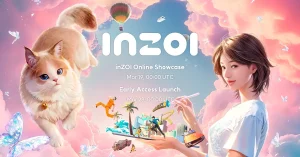
Table of content
Part 1:Does inZOI Have Mod Support?
Part 2:Will inZOI Have Mods at Launch?
Part 3:How to Mod inZOI?
Part 4:What are the Best Modding Tools for inZOI?
Does inZOI Have Mod Support?
Yes, inZOI will have official mod support at launch. Developer Krafton has partnered with Overwolf’s CurseForge to provide a dedicated modding platform. To enhance the modding experience, Overwolf will work with Krafton to identify Early Access modders, allowing them to create content before release and shape the game’s evolving ecosystem.
Will inZOI Have Mods?
Yes, inZOI will have mods through a partnership with Overwolf’s CurseForge(https://www.curseforge.com/), a major platform for game mods. With The Sims still largely unchallenged in the life simulation genre, Krafton is positioning inZOI as a strong alternative, especially with its commitment to player-created content.
Overwolf will collaborate with modders to develop content ahead of release, ensuring a rich modding ecosystem. Additionally, a character creation demo with 250+ customization options will be available from August 21 to 25, allowing players an early glimpse of inZOI’s creative potential.
How to Mod inZOI?
In open-world life simulation games like inZOI, mods play a crucial role in enhancing gameplay. They allow players to expand career options, improve social interactions, enhance graphics, and even introduce entirely new mechanics. Mods bring endless creativity, making the game more immersive, customizable, and enjoyable. Thanks to community-created content, inZOI can continue to evolve beyond its original design.
If you’re looking for an easy way to manage and install inZOI mods, Xmod is the perfect solution! Xmod is a powerful modding tool that supports over 5,000 single-player PC games, offering cheats, mods, and trainers to enhance your gaming experience. Whether you want to boost performance, tweak visuals, or modify in-game variables, Xmod has you covered. With an intuitive interface and automatic game detection, modding has never been easier.
Follow the Steps to Mod inZOI with Xmod:
- Download Xmod: get the Xmod app from the official website.
- Search for inZOI Mods: open Xmod and search for the game to explore available mods.
- Launch the Game: start the game directly from Xmod with one click.
- Activate Mods: choose and activate mods to boost performance, enhance visuals, or customize gameplay.
What are the Best Modding Tools for inZOI?
Since inZOI will support mods, choosing the right modding tool is crucial for ensuring compatibility, ease of use, and creative freedom. Below are five popular modding tools that could be used for inZOI.
- Xmod
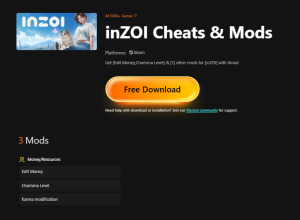
inZOI Cheats & Mods
Xmod is a comprehensive modding tool that supports over 5,000 single-player PC games, offering cheats, trainers, and game enhancements. It is the best choice beyond official modding tools for inZOI, thanks to its ease of use and powerful modification capabilities.
Benefits of Xmod:
-
- Extensive Mod Library: Xmod offers a vast selection of mods categorized by game, genre, and popularity. It provides everything from visual upgrades and new characters to complete gameplay overhauls, catering to all types of gamers.
- User-Friendly Interface: Xmod’s intuitive design makes it accessible to both novice and experienced gamers.
- Cheat Integration: Xmod offers pre-configured cheat scripts that can be activated during gameplay, allowing you to modify variables like health, money, experience and level progression easily.
- Automatic Game Detection: Xmod automatically scans your game library and detects installed games from platforms like Steam, Epic, and others, streamlining the modding process.
-
AqxaroMods
AqxaroMods is an emerging modding platform designed for advanced customization. It supports various game mechanics, AI behaviors, and user-generated content for deeper modding potential.
Advantages:
- Advanced Scripting Support: Modify AI behavior, animations, and mechanics.
- Custom Content Creation: Allows players to add new characters, interactions, and objects.
- Enhanced Visual Tweaks: Supports high-resolution textures and lighting improvements.
Disadvantages:
- More Complex Setup: Requires knowledge of scripting and modding frameworks.
- Fewer Pre-Made Mods: Compared to others, it has a smaller mod library
-
Nexus Mod Manager (Vortex)
Nexus Mod Manager (Vortex) is a widely used tool that helps organize and manage mods efficiently. It is especially useful for games like Skyrim, Fallout, and The Witcher 3, and could become a go-to choice for inZOI once a strong modding community forms.
Advantages:
- Easy Installation & Updates: Streamlined process for adding and removing mods.
- Conflict Detection: Prevents compatibility issues between multiple mods.
- Large Mod Library: Supported by a vast community creating diverse content.
Disadvantages:
- Not optimized for inZOI yet: Mod content for inZOI is still growing.
- Requires Manual Setup: Some mods need adjustments to work properly.
-
CurseForge
CurseForge is the officially supported platform for inZOI mods, ensuring a safe, curated, and user-friendly modding experience. As a trusted hub for Minecraft, The Sims, and World of Warcraft mods, CurseForge provides verified, high-quality mods for players who want to enhance inZOI without compromising stability or security.
Advantages:
- Officially Supported: Ensures game stability and security.
- Safe & Verified Mods: Reduces risks of malware or broken files.
- Auto-Updates: Keeps mods up to date with game patches.
Disadvantages:
- Limited Early Selection: Since inZOI is still new, the available mods may be fewer than other platforms.
- Restricted Customization: Official tools may not allow full modification of game mechanics.
-
OpenIV
OpenIV is a widely used modding tool, primarily known for modding Rockstar Games like Grand Theft Auto V (GTA V) and Red Dead Redemption 2 (RDR2). It enables advanced modifications to textures, animations, game mechanics, and assets, making it an ideal choice for deep visual and gameplay customization.
Advantages:
- Advanced Asset Editing: Modify in-game visuals, sound, and mechanics.
- Full Game File Access: Enables deep customization.
Disadvantages:
- Complex Setup: Requires technical knowledge to avoid game corruption.
- High Risk: Mistakes in file editing can break the game.
Conclusion
Modding opens up endless possibilities in inZOI, allowing you to shape the game exactly how you want. Whether you’re excited to enhance graphics, add new career paths, or create unique interactions, modding gives you the freedom to personalize your experience. With CurseForge’s official support, you get safe and curated content, while tools like Xmod provide even greater flexibility for customization. By choosing the right modding tool, players can tailor their experience and ensure a fresh, ever-evolving life simulation adventure.