Summary: This article covers everything you need to know about does Monster Hunter Wilds have a playtest, how to join, and tips for optimal gameplay.
Monster Hunter Wilds, the highly anticipated addition to the Monster Hunter franchise, is set to captivate fans with its immersive gameplay and expansive world. Before its official launch on February 28, 2025, players are eager to explore its offerings through exclusive playtests.

In this article, we’ll delve into everything you need to know about Monster Hunter Wilds’ playtest opportunities, including details about the second open beta test, how to join, and tips to enhance your gaming experience.
Table of contents:
- Does Monster Hunter Wilds Have a Playtest Before Launch?
- When Is Open Beta Test 2 Before Launch?
- How to Join the Playtest
- What Is the Best Way to Ensure Optimal Gaming After Launch?
Does Monster Hunter Wilds Have a Playtest Before Launch?
Yes, Monster Hunter Wilds offers players the opportunity to participate in exclusive playtests before the official release. These playtests serve a dual purpose: they allow the development team to identify and address potential issues while giving fans a chance to explore the game’s rich features and provide valuable feedback.
The first open beta, held in October 2024, gave players an introduction to the game’s core mechanics, character customization, and the beautiful yet challenging Windward Plains region. It was an overwhelming success, with thousands of players joining to test the game’s systems and experience early hunts. Building on this momentum, Capcom has announced a second open beta, providing another opportunity for players to dive into the action.
When Is Open Beta Test 2 Before Launch?
The second open beta for Monster Hunter Wilds is scheduled to take place in two waves, ensuring that players across different time zones and schedules can participate. Here are the details:
- Wave 1: February 6, 2025, at 7 PM PT to February 9, 2025, at 6:59 PM PT
- Wave 2: February 13, 2025, at 7 PM PT to February 16, 2025, at 6:59 PM PT
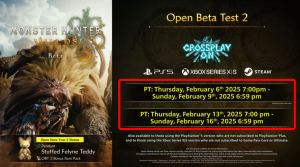
These playtests will be accessible on PC, PS5, and Xbox Series X|S, making it a cross-platform experience. Additionally, players won’t need any premium subscriptions like PS Plus or Game Pass Core to join the beta, ensuring inclusivity and ease of access. This is a great opportunity for both solo players and groups to test out multiplayer mechanics, which are an integral part of the Monster Hunter series.
The beta will include new content not seen in the first test, such as expanded hunting zones, a new monster called Gypceros, and additional weapons to try out. Rewards earned during the beta will also carry over to the full game, making it a valuable experience for players eager to hit the ground running on launch day.
How to Join the Monster Hunter Wilds Playtest?
Participating in the Monster Hunter Wilds open beta is simple and straightforward. Here’s a step-by-step guide to ensure you don’t miss out:
Step 1. Visit the Steam Page:
Go to the official Monster Hunter Wilds Steam page during the open beta period.
Step 2. Download the Beta Client:
The beta client will be available for download. A preload option ensures you can jump in as soon as the beta starts.
Step 3. Character Customization:
If you joined the first beta, you can use your existing character. New players can create a character from scratch.
Step 4. Start Hunting:
Explore new hunts, including a showdown with the Gypceros, and unlock exclusive rewards for the full game.
What Is the Best Way to Ensure Optimal Gaming After Launch?
Monster Hunter Wilds is designed to push the boundaries of performance and graphics, ensuring a visually stunning and mechanically smooth experience. However, to get the most out of the game, players should consider optimizing their setup. This is where tools like Xmod come into play.
Xmod is a highly versatile gaming utility that offers a range of features designed to enhance your gameplay experience. Known for its compatibility with games like GTA and other open-world titles, Xmod is also an excellent choice for optimizing Monster Hunter Wilds.
Key Features of Xmod:
- User-Friendly Interface: Xmod’s intuitive design makes it accessible to both novice and experienced gamers.
- Advanced Customization: Players can tweak graphics settings, unlock hidden features, and access cheats to experiment with new gameplay strategies.
- Exclusive Cheats: For those who enjoy single-player modes, Xmod provides cheats like unlimited resources, invincibility, and more to personalize your adventure.
How to Use Xmod for Monster Hunter Wilds:
Step 1. Download Xmod: Visit the official Xmod website and install the app on your device.
Step 2. Select Monster Hunter Wilds: Once installed, browse the supported games library and choose Monster Hunter Wilds.
Step 3. Launch the Game: Open the game via Xmod’s platform to access its enhanced features.
Step 4. Activate Mods: Enable performance enhancements and cheats to tailor your gaming experience to your liking.
By using Xmod, players can fine-tune their gameplay, explore hidden elements, and enjoy a seamless experience without interruptions.
Conclusion
Monster Hunter Wilds’ playtests offer an exciting preview of the game’s expansive world and innovative mechanics. Whether you’re participating in the open beta or preparing for the full launch, tools like Xmod can enhance your gameplay, providing a tailored and optimized experience. Don’t miss your chance to explore Monster Hunter Wilds during Open Beta Test 2. Mark your calendar, download the client, and gear up for an unforgettable adventure.