Summary: This guide will show you how to join the multiplayer beta, team up with others, and use tools like Xmod to enhance your gameplay.
Monster Hunter Wilds promises thrilling hunts, vast worlds, and dynamic multiplayer adventures. With the beta now live, players can dive into its rich gameplay and explore new co-op hunting features.
Whether you’re a seasoned hunter or new to the series, this guide will help you join the multiplayer beta, team up with others, and enhance your gameplay using tools like Xmod.
Get ready for an unforgettable hunting adventure!

Table of contents:
Part 1: Is Monster Hunter Wilds Multiplayer Beta?
Part 2: How to Join Others in Monster Hunter Wilds Beta?
Part 3: Tips for an Optimal Multiplayer Experience in Monster Hunter Wilds Beta
Part 4: How to Enhance Monster Hunter Wilds Modding Experience
Part 5: FAQs
Is Monster Hunter Wilds Multiplayer Beta?
The Monster Hunter Wilds beta introduces players to a rich, cooperative multiplayer experience. Designed to highlight teamwork and strategy, the beta supports multiplayer functionality across platforms, including PlayStation, Xbox, and PC. Players can team up with friends or other hunters worldwide, leveraging the game’s innovative crossplay feature.
Multiplayer in Monster Hunter Wilds revolves around two primary systems: Link Parties and Environment Links. These systems enable players to coordinate hunts, strategize together, and explore the immersive world of Monster Hunter Wilds. Whether you prefer joining quests or exploring freely, the beta ensures a seamless multiplayer experience.
How to Join Others in Monster Hunter Wilds Beta?
To join others in the Monster Hunter Wilds beta, follow these steps:
Step 1. Complete the Initial Setup
Before diving into multiplayer, you need to create your character and Palico using the detailed character creator. Afterward, complete the tutorial story hunt against the Chatacabra and the Doshaguma hunt for a smoother multiplayer experience.
Step 2. Access Multiplayer Options
Once the tutorial is complete, multiplayer options become available. Here’s how you can join others:
- Using the Quest Counter: Visit Alma, the quest counter near your tent, to post or join quests. You can choose from Lobby Member Quests, Link Member Quests, or respond to SOS Flares.
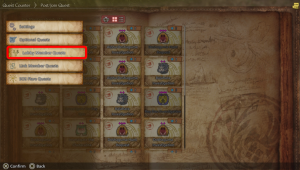
- Joining a Friend’s Lobby: Share your Hunter ID or invite friends via your platform’s friend list. To send or accept friend requests, navigate to the Communication tab in the menu.
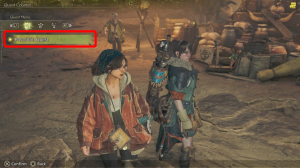
Step 3. Enable Crossplay
Crossplay is enabled by default, allowing players on different platforms to team up. You can manage this setting from the main title screen under “Options.”
Tips for an Optimal Multiplayer Experience in Monster Hunter Wilds Beta
- Coordinate with Your Team: Communication is key in Monster Hunter Wilds. Use the in-game chat or voice communication tools to plan strategies and share resources.
- Master SOS Flares: If you need help during a quest, launch an SOS Flare from your radial menu. This feature allows other players to join your quest immediately.
- Prepare Before Hunts: Stock up on essential items, eat at the Portable BBQ, and customize your loadout to suit the monster you’re hunting.
- Understand Link Systems: Use Link Parties for structured quests with friends and Environment Links for free exploration and social interactions.
How to Enhance Monster Hunter Wilds Modding Experience
Modding can significantly elevate your gameplay in Monster Hunter Wilds. Tools like Xmod make this process straightforward and rewarding.
Xmod is a versatile tool designed to enhance gameplay in various games, including Monster Hunter Wilds. It provides cheats, trainers, and other features to customize your gaming experience.
Using Xmod for Monster Hunter Wilds:
Step 1. Download the Xmod App: Visit the official Xmod website to download and install the app.
Step 2. Search for Monster Hunter Wilds: Launch the app and find the game in the list of supported titles.
Step 3. Activate Features: Enable mods like enhanced visuals, faster quest completion, or additional resources directly through the app.
For players interested in single-player games like Red Dead Redemption 2, Xmod offers similar enhancements, ensuring a tailored and immersive experience.
FAQs
1. Can I Join the Multiplayer Beta Without Friends?
Yes, the Monster Hunter Wilds beta allows you to join random lobbies or participate in quests posted by other players. The matchmaking system ensures you’re paired with suitable teammates.
2. Is Cross-Platform Play Supported in the Beta?
Absolutely! Crossplay is enabled by default, allowing seamless interaction between players on PlayStation, Xbox, and PC. This feature ensures a unified gaming community.
3. What Happens to My Beta Progress After the Test Ends?
Progress made during the beta, including character customization and quest completions, does not carry over to the full game. However, the beta offers valuable experience in preparing for the official release.
Conclusion
The Monster Hunter Wilds beta delivers an engaging multiplayer experience, perfect for fans of cooperative gameplay. By mastering the game’s systems and utilizing tools like Xmod, you can enhance both your single-player and multiplayer adventures. Dive into the beta, team up with friends, and experience the thrill of the hunt like never before!