Summary: This article guides you on how to download and play the inZoi and covers its features and tips for a better gaming experience.
In the ever-evolving world of life simulation games, inZOI emerges as a groundbreaking title that promises to redefine the genre. Developed by Krafton, inZOI offers players an immersive experience characterized by photorealistic graphics, advanced artificial intelligence, and expansive creative tools. As the game’s Early Access release approaches, many are eager to explore its features through the available demo versions. This comprehensive guide delves into the intricacies of inZOI, providing insights into its key features, download procedures, and the potential enhancements offered by tools like Xmod.

Part 1: Introduction to inZoi
Part 2: How to Download inZoi
Part 3: Exploring the inZoi Demo
Part 4: Is inZoi Free?
Part 5: How to Get Started with inZoi
Introduction to inZoi
Overview of the Game
inZoi is an innovative life simulation game designed to deliver an immersive experience where players can create and explore dynamic virtual environments. Developed with cutting-edge graphics and interactive gameplay mechanics, inZoi stands out as a promising contender in the simulation genre. With realistic AI-driven NPCs, extensive customization options, and an open-world setting, the game offers players limitless possibilities to craft their own unique experiences.
Key Features of inZoi
- Highly Detailed Character Customization: Design characters with intricate facial expressions, body types, and fashion styles.
- Expansive Open World: Explore diverse locations, from bustling cities to serene countryside landscapes.
- Realistic AI Interactions: Engage with NPCs who exhibit lifelike behaviors and decision-making skills.
- Dynamic Weather System: Experience changing weather conditions that impact gameplay.
- Advanced Building & Home Design: Construct and decorate dream homes with a vast range of tools and assets.
- Multiplayer Capabilities: Join friends in shared spaces and build communities together.
How to Download inZoi
Steps for inZoi Demo Download
To access the inZoi demo, follow these simple steps:
Step 1. Visit the Official Steam Page: Navigate to inZoi on Steam.
Step 2. Sign in to Your Steam Account: Ensure you have a registered Steam account.
Step 3. Click on “Download Demo”: Locate the demo button and initiate the download.
Step 4. Install and Launch: Once downloaded, install the game and start your inZoi journey.
Options for inZoi Download on PC
Apart from Steam, you can also find alternative ways to download inZoi:
- MEmu Play Emulator: A popular Android emulator that allows you to run inZoi on your PC.
- Softonic: A trusted software distribution platform where you can download inZoi safely.
- Uptodown: A well-known website offering direct downloads of various apps, including inZoi.
Exploring the inZoi Demo
What You Can Experience in the Demo
The inZoi demo provides a glimpse into its vast possibilities. Players can explore neighborhoods, customize characters, and interact with AI-driven NPCs. The demo showcases the stunning graphics, realistic environments, and smooth mechanics that make inZoi a standout simulation game.
Character Creation Feature
One of the most exciting aspects of inZoi is its character customization tool. The demo allows players to experiment with facial structures, hairstyles, clothing, and accessories, ensuring a deeply personal gaming experience. Players can save their customized characters and use them when the full game releases.
Limitations of the Demo Version
While the demo is packed with features, there are a few restrictions:
- Limited Locations: Not all areas in the open world are accessible.
- Character Cap: Players may have a restricted number of characters they can create.
- Restricted Content: The demo only includes a portion of the full game’s content.
- Time Limits: Some demos impose time restrictions, limiting how long you can play.
- No Save Options: Progress made in the demo may not carry over to the full game.
Is inZoi Free?
Free vs. Paid Versions
inZoi offers both free and premium experiences. The demo version is free to download and play, while the full version is expected to include premium features such as expanded worlds, additional customization items, and multiplayer capabilities.
Will inZoi Be Free in the Future?
As of now, the developers have not confirmed a permanent free-to-play model for inZoi. However, early access and promotional events might provide opportunities to experience the game at no cost.
How to Get Started with inZoi
How to Play inZoi Early Access
Early access allows players to experience inZoi before its official release. To join early access:
Step 1. Sign Up for Updates: Visit the inZoi website and sign up for newsletters or updates.
Step 2. Check Platforms: Early access may be available on platforms like Steam or the Epic Games Store.
Step 3. Download and Play: Once granted access, download the game and start playing.
Tips for Creating Characters
- Experiment with Customization: Take advantage of the detailed customization options to create unique characters.
- Consider Personalities: Think about your characters’ personalities and how they will interact with others.
- Save Your Designs: If the demo allows, save your character designs for future use.
Resources for Further Exploration
- Official Forums: Join the inZoi community to share tips and experiences.
- YouTube Tutorials: Watch gameplay videos and tutorials to learn more about the game.
- Social Media: Follow inZoi on social media for updates and announcements.
How to Enhance inZoi Gaming with Xmod
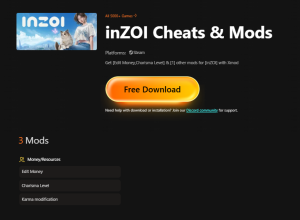
Xmod is a powerful tool that can elevate your inZoi gaming experience. With its extensive library of mods, cheats, and trainers, Xmod allows you to customize and optimize your gameplay like never before.
Xmod is designed to make modding accessible and enjoyable for all players. Whether you’re looking to enhance graphics, unlock new features, or tweak gameplay mechanics, Xmod has you covered. Its user-friendly interface and automatic updates ensure a seamless experience, even for beginners.
Key Features of Xmod:
- Cheat Integration: Activate pre-configured cheat scripts to modify in-game variables like health, money, and level progression.
- Trainer Support: Adjust game attributes in real-time, such as difficulty, speed, or inventory items.
- Automatic Game Detection: Xmod scans your game libraries to detect installed games and ensure compatibility.
- Vast Mod Library: Choose from thousands of mods, categorized by game, genre, and popularity.
How to Use Xmod in inZoi:
Step 1. Download Xmod: Visit the official website and install the app.
Step 2. Locate inZoi: Browse Xmod’s library and select the game.
Step 3. Launch via Xmod: Open inZoi through the platform to activate performance-enhancing features.
Step 4. Activate Mods: Enable options like unlimited resources and invincibility for a tailored experience.
Conclusion
inZoi is a groundbreaking life simulation game that offers endless possibilities for creativity and storytelling. Whether you’re downloading the demo, exploring early access, or enhancing your gameplay with Xmod, this guide has everything you need to get started. With its stunning visuals, advanced customization options, and dynamic gameplay, inZoi is poised to become a favorite among gamers worldwide.