Summary: This guide covers everything you need to know about co-op in the Monster Hunter Wilds beta, from multiplayer setup and inviting friends to optimizing gameplay with tools like Xmod.
Monster Hunter Wilds continues the beloved franchise’s legacy with breathtaking landscapes, epic battles, and thrilling multiplayer experiences. The game introduces new mechanics and features, ensuring both veterans and newcomers can enjoy the hunt. As multiplayer gameplay is a core aspect of the Monster Hunter series, many players are curious about co-op availability in the beta version.
In this guide, we’ll explore the co-op options in Monster Hunter Wilds beta, explain how to play multiplayer, invite friends, and highlight tools like Xmod to enhance your gameplay.

Table of contents:
Part 1: Does Monster Hunter Wilds Beta Have Co-Op?
Part 2: How to Play Co-Op Multiplayer in Monster Hunter Wilds
Part 3: How to Invite Friends to Quests in Monster Hunter Wilds
Part 4: Is Online Multiplayer Available?
Part 5: How Many People Can Play Multiplayer?
Part 6: How to Enhance Monster Hunter Wilds Gaming?
Does Monster Hunter Wilds Beta Have Coop?
Yes, the Monster Hunter Wilds beta supports co-op multiplayer, a core feature of the franchise. Players can team up to hunt ferocious monsters, explore vast environments, and complete challenging quests. The beta’s “Link Party” feature allows up to four players to collaborate seamlessly, making it an excellent opportunity to test strategies and build camaraderie.
The inclusion of co-op in the beta provides a glimpse of the full game’s multiplayer experience. Whether you’re a seasoned hunter or new to the series, the co-op mode enhances gameplay by encouraging teamwork and shared achievements. From coordinating attacks on powerful monsters to sharing resources during quests, the beta ensures a true multiplayer experience.
How to Play Co-Op Multiplayer in Monster Hunter Wilds?
Playing co-op in Monster Hunter Wilds is straightforward, thanks to its user-friendly interface and intuitive mechanics. Follow these steps to dive into multiplayer:
Step 1. Start the Game:
Launch the beta version and progress through the initial tutorial to unlock multiplayer features. This ensures you’re familiar with the basic controls and mechanics.
Step 2. Access the Communication Tab:
Open the pause menu and navigate to the “Communication” section. Here, you’ll find options to connect with other players.
Step 3. Create or Join a Link Party:
Use the “Create Link Party” option to form a group or join an existing party by accepting an invitation. The Link Party system is designed for seamless collaboration, offering shared environments and synchronized quests.
Step 4. Enable Environment Link:
To ensure smooth gameplay, all party members should activate the “Environment Link” option. This feature synchronizes the in-game environment for all players, allowing for a cohesive multiplayer experience.

By following these steps, you can enjoy the thrill of cooperative hunting, strategizing with teammates, and taking down formidable foes together.
How to Invite Friends to Quests in Monster Hunter Wilds?
Inviting friends to quests in Monster Hunter Wilds is a key aspect of the multiplayer experience. Here’s how to do it:
Step 1. Navigate to the Communication Tab:
Open the pause menu and select “Invite a Friend.” This option allows you to send invites directly to your friends.
Step 2. Send an Invitation:
Choose friends from your platform’s friend list or share a unique lobby ID. The lobby ID system ensures that even players not on your friend list can join your party.
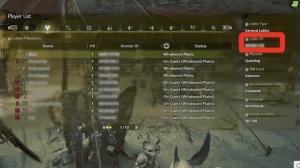
Step 3. Post or Join Quests Together:
Once in the same lobby, head to the Quest Counter to post or join quests. All party members can view and select quests, ensuring everyone participates in the adventure.
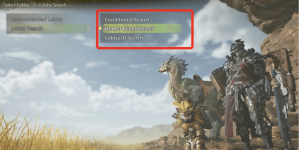
This process ensures that you and your friends can seamlessly transition from solo to multiplayer gameplay, making the experience more engaging and enjoyable.
Is Online Multiplayer Available?
Yes, the Monster Hunter Wilds beta supports online multiplayer, allowing players from around the world to team up. Crossplay functionality is enabled, meaning players on PlayStation 5, Xbox Series X|S, and PC can hunt together. This feature expands the player base, ensuring a vibrant and dynamic multiplayer community.
However, it’s important to note that the game does not currently support cross-saves. This means your progress is tied to the platform you play on, so choose your platform wisely if you plan to invest significant time into the beta.
Online multiplayer not only enhances the gaming experience but also fosters a sense of community among players. From sharing tips and strategies to celebrating victories, the online component is a cornerstone of Monster Hunter Wilds.
How Many People Can Play Multiplayer?
Monster Hunter Wilds supports up to four players in a single Link Party. This setup is ideal for tackling challenging quests and hunting powerful monsters. The game’s private lobbies allow you to enjoy uninterrupted sessions with your friends, ensuring a focused and enjoyable experience.
Whether you’re strategizing to take down a massive dragon or exploring the lush environments together, the four-player limit strikes a perfect balance between teamwork and manageability.
How to Enhance Monster Hunter Wilds Gaming
Running Monster Hunter Wilds on a capable PC or console is just the beginning. To fully immerse yourself in the game, consider optimizing your setup and utilizing tools like Xmod for an enhanced experience.
Xmod is a versatile app designed to enhance gaming experiences by offering advanced customization, cheats, and performance boosts. While it’s popular in games like GTA, it’s equally effective in optimizing Monster Hunter Wilds.
Benefits of Xmod:
- User-Friendly Interface: Xmod’s intuitive design makes it accessible to both novice and experienced gamers.
- Advanced Customization: Players can tweak graphics settings, unlock hidden features, and access cheats to experiment with new gameplay strategies.
- Exclusive Cheats: For those who enjoy single-player modes, Xmod provides cheats like unlimited resources, invincibility, and more to personalize your adventure.
How to Use Xmod in Monster Hunter Wilds:
Step 1. Download Xmod: Visit the official website and install the app.
Step 2. Locate Monster Hunter Wilds: Browse Xmod’s library and select the game.
Step 3. Launch via Xmod: Open Monster Hunter Wilds through the platform to activate performance-enhancing features.
Step 4. Activate Mods: Enable options like unlimited resources and invincibility for a tailored experience.
Conclusion
The Monster Hunter Wilds beta offers an exciting glimpse into the full game, with co-op multiplayer as a standout feature. Whether you’re teaming up with friends, exploring dynamic environments, or optimizing your gameplay with tools like Xmod, the beta promises an unforgettable adventure. Prepare your gear, rally your friends, and embark on a journey through the Wilds!