Summary: This article covers the minimum and recommended PC requirements for GTA V, along with tips to optimize your system for the best gaming experience.
Grand Theft Auto V remains one of the most popular open-world games since its release in 2013. Its stunning visuals, immersive gameplay, and extensive online multiplayer mode make it a favorite among gamers. But with its detailed graphics and massive open world, many players ask, “Can my computer run GTA V?”

Whether you’re considering playing GTA 5 on a laptop or a desktop, this guide will help you determine if your PC meets the game’s requirements.
Table of Contents:
- What is GTA V?
- Can I Run GTA 5?
- Official GTA V System Requirements for PC
- How Well Will Your PC Run GTA V?
- How to Ensure the Best GTA 5 Gaming Experience?
What is GTA V?
GTA V is an open-world action-adventure game developed by Rockstar Games. Set in the fictional city of Los Santos, the game offers a rich narrative, diverse missions, and countless activities for players. The game’s Online mode has also kept players engaged for years, with constant updates and new content. Whether you want to follow the storyline, explore the city, or join multiplayer heists, GTA V delivers an unmatched experience.
Can My Computer Run GTA 5?
The answer depends on your computer’s specifications. GTA V is well-optimized for various hardware configurations, meaning it can run on older systems with minimum settings or newer systems with ultra-high graphics. To determine whether your PC can run GTA 5, compare your hardware with the official system requirements.
Official GTA V System Requirements for PC
Minimum Requirements:
- Operating System: Windows 10 64-bit, Windows 8.1 64-bit, Windows 7 64-bit Service Pack 1
- Processor: Intel Core 2 Quad CPU Q6600 @ 2.40GHz or AMD Phenom 9850 Quad-Core Processor @ 2.5GHz
- Memory: 4 GB RAM
- Graphics Card: NVIDIA 9800 GT 1GB or AMD HD 4870 1GB (DirectX 10, 10.1, 11)
- Storage: 72 GB of available space
- DirectX: Version 10
Recommended Requirements:
- Operating System: Windows 10 64-bit
- Processor: Intel Core i5 3470 @ 3.2GHz or AMD X8 FX-8350 @ 4GHz
- Memory: 8 GB RAM
- Graphics Card: NVIDIA GTX 660 2GB or AMD HD 7870 2GB
- Storage: 72 GB of available space
- DirectX: Version 10
How Well Will Your PC Run GTA V?
Performance Based on Your Graphics Card
The performance of GTA V largely depends on your GPU. Here’s a comparison of projected FPS on various settings:
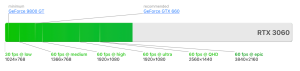
- GeForce RTX 3060: Runs GTA V at ultra settings (1920×1080) with 104 FPS.
- GeForce GTX 660: Runs GTA V at medium settings (1366×768) with 60 FPS.
- NVIDIA 9800 GT: Runs GTA V at low settings (1024×768) with 30 FPS.
If you have a modern GPU like the RTX 3060, you can enjoy the game at 4K resolutions with consistent performance. For older GPUs like the GTX 660, you can still achieve decent visuals at medium settings.
Performance Based on Your Processor
Your CPU also plays a critical role in determining performance. For instance:
- Intel Core i5-12400: 4.1x faster than the recommended Core i5-3470, allowing smooth gameplay even at ultra settings.
- Intel Core 2 Quad Q6600: Meets minimum requirements but may struggle with high settings.

How to Ensure the Best GTA 5 Gaming Experience?
If you’re looking to elevate your single-player experience in GTA 5 or gear up for future titles like GTA 6, Xmod is a must-have tool for gamers. This versatile app not only provides access to cheats and trainers but also allows you to customize your gameplay like never before. Whether you’re exploring the sprawling streets of Los Santos or preparing for the highly anticipated GTA 6, Xmod ensures every session is exciting, immersive, and tailored to your preferences.
Why Xmod is Perfect for Gamers:
- Ease of Use: With a simple interface, even beginners can enhance their gameplay effortlessly.
- Expansive Features: Unlock hidden elements, boost your abilities, and access unique cheats for a richer experience.
- Future-Proof Gaming: Stay ahead of the curve by using Xmod to experiment and prepare for upcoming games like GTA 6.
Getting Started with Xmod:
Follow these steps to revolutionize your gaming sessions:
Step 1. Download the Xmod App: Visit the official website and install the app.
Step 2. Search for GTA 5: Explore Xmod’s library and select GTA 5 from the list of supported games.
Step 3. Launch the Game: Open GTA 5 directly through the Xmod platform.
Step 4. Activate Mods: Enable GTA 5 cheats and trainers to unlock unique gameplay features, from unlimited resources to invincibility.
Conclusion
GTA V is a versatile game that can run on a wide range of hardware configurations. By checking your PC against the official system requirements, optimizing your settings, and using tools like Xmod, you can ensure a seamless and enjoyable gaming experience. Whether you’re playing GTA 5 on a laptop or a high-end gaming rig, the streets of Los Santos await your adventure.