Summary: Discover the 30 best Sims 2 mods to download in 2025 that will enhance gameplay, improve graphics, and add exciting new features to your Sims experience.
This article highlights the 30 best Sims 2 game mods, and with Xmod, you can also access free trainers and mods to enhance your gameplay experience.

Table of contents
Anti-Corruption Mods
These mods are critical for keeping your neighborhoods healthy, clean, and free of the dreaded “corruption.” Install these first!
-
Mootilda’s Hood Checker
Not technically a mod, but a life-saver tool. This utility scans your neighborhoods for corruption, broken relationships, duplicate GUIDs, and other ticking time bombs. It’s the first defense against game-breaking issues — read the documentation before use.
Mootilda’s Hood Checker -
No Corrupt Death Memory
Prevents Sims from receiving a broken “death” memory when another Sim dies. These corrupt memories can cause major instability in your neighborhood. A tiny mod with a huge impact.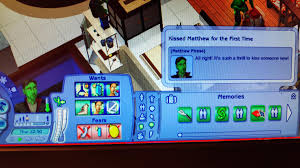
No Corrupt Death Memory -
No Unlink on Delete
Stops the game from partially destroying a Sim’s data when their tombstone is deleted. Essential for maintaining Sim file integrity, especially if you ever move graves or clean up a graveyard.
No Unlink on Delete -
Select Your Cemetery
Fixes the weird glitch where Sims who die in apartments are sent to nonexistent or random cemeteries. This mod lets you choose exactly where the grave goes — no more ghost files or buggy lots.
Select Your Cemetery
Essential Gameplay Fixes & Tools
These mods fix bugs, reduce lag, and add key quality-of-life improvements that every Sims 2 player needs.
-
No Sim Loaded
Each time a lot loads, Sims get tokens that clutter the game over time. This mod clears that junk out automatically, preventing lag, corruption, and bugs like the infamous Super Duper Hug.
No Sim Loaded -
Bat Box (FFS Lot Debugger)
A multi-purpose in-game tool disguised as a sculpture. Use it to fix stuck Sims, reroll genetics, assign degrees, and more. If something’s broken or weird, the Bat Box probably has a fix.
Bat Box (FFS Lot Debugger) -
Sim Blender
The ultimate Sim control tool. Change ages, relationships, pregnancies, motives, appearances, and more — all from one easy menu. Perfect for storytelling or managing huge households.
Sim Blender -
Anti-Redundancy
Stops the game from endlessly generating identical NPCs (like 20 social workers or gardeners). Keeps your Sim pool clean and saves game resources.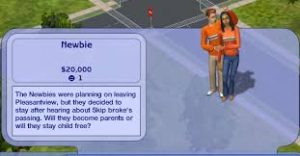
Anti Redundancy -
Sims2RPC
A modern launcher that brings The Sims 2 into the future. It includes graphical upgrades, customizable settings, improved windowed/fullscreen modes, and fixes Firstborn Syndrome.
Sims2RPC
Romance, Family & Autonomy Mods
Make your Sims’ lives more dynamic, emotional, and real with these smart social and family-focused improvements.
-
Autonomous Casual Romance (ACR)
Gives your Sims a love life of their own — literally. They’ll autonomously flirt, woohoo, try for babies, and even cheat, based on attraction. Brings drama, unpredictability, and realism to romance.
Autonomous Casual Romance (ACR) -
No Baby Harassment
Stops Sims from constantly interrupting gameplay by pestering babies every five seconds. Great for managing large families or nurseries without losing your mind.
No Baby Harassment -
Extended Family Recognized
The game now treats second cousins, great-grandparents, and similar extended relations as real family. No more accidental incest!
Extended Family Recognized -
Gussy Up (Updated)
Enables you to easily change clothing, appearance, and makeup by clicking on Sims — including townies and NPCs. Saves a trip to the mirror or dresser every time.
Gussy Up (Updated) -
Inge’s Age Group Tweak
Lets you fully customize Sim lifespans by editing stage durations in SimPE. Want teens to last 15 days instead of 7? You got it.
Inge’s Age Group Tweak
Baby & Toddler Improvements
Being a parent in The Sims 2 just got easier, smoother, and more realistic.
-
Crib Get Out
Toddlers can now climb out of cribs by themselves. A small change that makes gameplay feel way more natural (and gives you back some control).
Crib Get Out -
Accessible Toddler High Chairs
Fixes pathing for high chairs, so Sims can use them from multiple angles and positions — even for custom chairs or diagonal setups.
Accessible Toddler High Chairs -
Baby Bottle Replacement
A purely visual mod that replaces the gross green baby bottles with clean, milk-filled ones. Aesthetic upgrade!
Baby Bottle Replacement -
Freetime Cribs Animated
Restores the missing animations for the Free Time cribs. Now babies won’t clip through rails like ghosts — they actually use the cribs properly.
Freetime Cribs Animated
Education & Schooling Fixes
From university realism to homework hacks, these mods overhaul how Sims learn and grow.
-
Auto Do Homework
Automatically calls children and teens to do their homework at 7 PM. They’ll stop if they get too tired or bored, so you’re not forced into perfectionism.
Auto Do Homework -
Faster Homework
Cuts homework time down dramatically — from 60 minutes to 15. Makes after-school life manageable and gives kids time to actually be kids.
Faster Homework -
Semester Changes
Shrinks university from 24 days to just 8. A lifesaver if you want to enjoy Uni without the grind.
Semester Changes -
Uni Aging + YA Stay in Uni Hood
Allows Sims to live, grow older, and even raise families in the University neighborhood. Great for storytelling and non-traditional paths.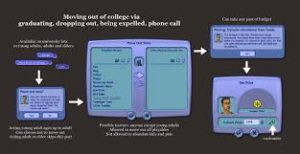
Uni Aging + YA Stay in Uni Hood
Build & Buy Mode Enhancers
Better controls, visuals, and placement options for creative players and builders.
-
Object Rotator
Gives you fine-tuned 5° rotation on objects. Want that chair just right in a corner? Now you can.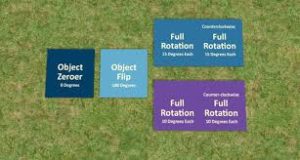
Object Rotator -
OMSPs (One More Slot Please)
Allows you to place more objects in more spots — on surfaces, at different heights, even floating. Perfect for clutter, posing, and decorating.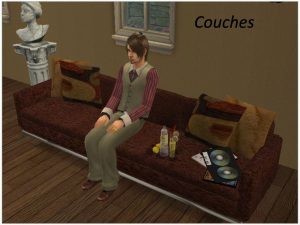
OMSPs (One More Slot Please) -
Television Placement Mod
Allows TVs to be mounted at adjustable heights on walls, just like paintings. Better aesthetics and layout control.
Television Placement Mod
Business & Finance Mods
Realistic money, smarter business mechanics, and more control over your Sim’s income.
-
Monique’s Hacked Computer
This do-it-all computer lets you manage bank accounts, take out loans, get jobs, shop online, and more. One of the most useful and feature-rich objects in the game.
Monique’s Hacked Computer -
Townie Budget Mod
Townies can no longer buy things they can’t afford. If they’re broke, they won’t shop or eat out. Adds realism and economic balance.
Townie Budget Mod -
Loan Jar
Your Sims can now take out loans with customizable interest rates. Useful for storytelling or helping poor Sims get on their feet.
Loan Jar -
No 20k Handout
Stops the default inheritance of 20,000 Simoleons for new households. A must for rags-to-riches or realistic money gameplay.
No 20k Handout -
Salary Bonus
Sims who stay in the same career level get small raises over time, reflecting real-life loyalty bonuses. Adds depth to the job system and makes staying in a career more rewarding.
Salary Bonus
Now that you’ve got a solid list of the best Sims 2 mods to enhance your gameplay, let’s take a look at how to actually use them — especially with the help of tools like Xmod, which makes managing and activating mods and trainers even easier.

- Download the Xmod AppThe Sims 2
- Search for Sims 2The Sims 2The Sims 2
- Install and Launch the GameThe Sims 2
- Activate Xmod Cheats or TrainersThe Sims 2
- Customize Your GameplayThe Sims 2
- Enjoy a Customized ExperienceSims 2
The Sims 2
The Sims 2