Summary: This article provides an in-depth look at inZOI, a next-gen life simulation game featuring realistic character creation, inZOI character creator, open-world exploration, and deep customization. Learn how it compares to The Sims 4 and enhances gameplay.
InZOI is an upcoming life simulation game developed by inZOI Studio and published by Krafton, set for early access release on March 28, 2025. Built on Unreal Engine 5, it offers highly realistic graphics and deep customization. Players manage a virtual world of “Zoi,” shaping their lives through careers, relationships, and daily needs. With three open-world environments inspired by Seoul, Los Angeles, and Indonesia, inZOI features city editing, mod support, and generative AI tools. Combining freeform creativity with structured gameplay, it is poised to rival The Sims, offering an immersive, next-generation life simulation experience.

Table of content
Part 1:inZOI Character Studio Demo Shows A Lot of Promise
Part 2:inZOI Character Studio Tips
Part 3:What the inZOI Character Studio Doesn’t Include?
Part 4:How to Save Your Zoi in the Character Studio?
Part 5: What inZOI Does Differently to The Sims 4?
Part 6:How to Enhance Your inZOI Gaming with Xmod?
inZOI Character Studio Demo Shows A Lot of Promise
The inZOI Character Studio Demo has generated significant excitement among players, with many praising the developers for listening to their requests and allowing them to experience the game’s character creation firsthand. The 35-second video shows the expansive selection of facial and body features, outfits, and backdrops that will be available for use. Fans are particularly impressed by the extensive customization options for creating Zois, with some even believing inZOI could be a strong competitor to The Sims.
Looking ahead, inZOI has the potential to further engage its audience by expanding its demo to include features like home decoration and open-world exploration. While The Sims dominates the life simulation genre, inZOI faces competition from Paralives, an indie life sim set to release in 2025. However, inZOI has an advantage by being the first among its competitors to showcase its character creation system. If development stays on track, the game is expected to launch later this year.
inZOI Character Studio Tips
Creating the perfect Zoi starts with selecting the right face preset. Unlike other character creators, inZOI has limited detailed editing options, so your starting preset matters a lot. Pay close attention to features like eye shape (hooded or not), nose rotation, and face depth, as these cannot be adjusted later but greatly influence the overall look.
1. Key Editing Tips
- Use Both Basic & Detailed Edit Modes: Each mode adjusts different aspects of the face, so switch between them for the best results.
- Uncheck “Symmetry Mode”: Real faces aren’t perfectly symmetrical, so disabling this option adds natural imperfections.
- Rotate Eyes Easily: Click and drag the half-circle line around an eye in Basic Edit Mode to adjust its rotation.
- Find Hidden Face Details: Look under the skin color picker icon for sliders adjusting eye bags, smile lines, and more.
2. Customization Beyond the Face
- Fine-Tune Outfits: In the Customize Outfit tab, tweak sleeve styles, necklines, and shirt tucks.
- Adjust Hair Length: Choose a custom hairstyle, then find the length slider in the color picker menu.
- Add Freckles & Beauty Marks: These skin details are under the “blush” section in the makeup menu.
What the inZOI Character Studio Doesn’t Include?
While inZOI’s Character Studio Demo offers a robust customization system, there are a few notable features that players might find lacking.
- No Height sliders
Zois come in a fixed height, with no option to make them taller or shorter.
- No Heterochromia
Both eyes must be the same color, meaning you can’t create characters with mismatched eyes.
- Limited Piercings
Only lobe piercings are available, and you can’t mix cartilage hoops with lobe piercings. Additionally, there are no facial piercings like nose, lip, or eyebrow options.
- No Situational Outfits
Unlike The Sims, inZOI doesn’t include separate outfits for different occasions (e.g., casual, swimwear, formal). While you can save and switch between outfit presets, there’s no dedicated swimwear or sleepwear selection.
How to Save Your Zoi in the Character Studio?
To keep your Zoi for future use after inZOI officially launches, you have two saving options:
- Upload to Canvas: Click “Upload to Canvas” in the upper right corner to store your Zoi online. Canvas serves as a hub for user-created content, similar to The Sims series’ Gallery. Since inZOI requires a linked Krafton account your uploads will be tied to your account, allowing you to re-download them after launch.
- Save as a Preset: You can save individual outfits, faces, or full Zois using the “Save” icon in the preset list. However, these presets may not carry over to the final game, so if you want to keep your creations, it’s best to upload them to Canvas.
What does ZOI do differently from Sims 4?
When people think of social simulation games, The Sims franchise is often the first that comes to mind. However, a new competitor, inZOI, has entered the scene with similarities to The Sims but enough unique features to carve out its own identity.
- Characters Can Have Violent Interactions
InZOI enhances emotional expression beyond The Sims 4, offering realistic anger reactions like punching and throwing items instead of cartoonish fights. The game also features high-quality animations, from breakdancing to yoga and workouts, making interactions feel lifelike. This attention to detail ensures an immersive experience, even when zoomed in for a closer look.
- Players Have An Entire City To Customize
InZOI expands customization beyond a single household, allowing players to modify the entire open world. Players can change billboards, street elements, and even the weather to set the perfect scene. The city’s cleanliness, safety, and friendship rates are also adjustable, offering deep world-building options alongside an extensive photo mode for capturing scenic moments.
- Activities Are More Interactive In InZOI
InZOI offers a highly interactive open world, surpassing The Sims 4 in activities like yoga, basketball, fairs, and arcade games. Characters can even work in fast food restaurants. Notably, its roller coaster includes a first-person view, enhancing immersion. With lifelike details and dynamic interactions, inZOI aims to create the most engaging life simulation experience yet.
- InZOI Has Better Graphical Fidelity Than The Sims 4
InZOI significantly surpasses The Sims 4 in visual fidelity, leveraging Unreal Engine 5 for highly detailed graphics and a realistic art style. While this enhances character creation and immersion, it also demands higher-end hardware, with an RTX 3070 recommended. Unlike The Sims 4, which prioritizes accessibility, InZOI focuses on graphical realism, offering one of the most advanced life sim experiences.
- The World of InZOI is An Open World
Unlike The Sims 4, which separates households into isolated instances requiring loading screens, InZOI features a fully open-world city. This design allows for seamless exploration and organic interactions, making the world feel more connected and realistic. Players won’t need to visit specific locations just to encounter other characters, fostering a more immersive social simulation experience.
How to Enhance Your inZOI Gaming with Xmod?
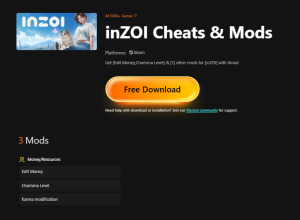
To ensure an enhanced inZOI gaming experience, tools like Xmod can make a significant difference. Xmod provides a variety of mods, cheats, and custom tools to customize your gameplay. With support for over 5,000 single-player PC games, it lets you boost performance, upgrade visuals, and unlock unique mods for a more immersive experience. Whether you want to expand career options, improve social interactions or enhance graphics, Xmod ensures a more immersive and personalized inZOI gaming experience.
Follow the Steps to Mod inZOI with Xmod:
- Download Xmod: get the Xmod app from the official website.
- Search for inZOI Mods: open Xmod and search for the game to explore available mods.
- Launch the Game: start the game directly from Xmod with one click.
- Activate Mods: choose and activate mods to boost performance, enhance visuals, or customize gameplay.
Conclusion
inZOI is shaping up to be a groundbreaking life simulation game, offering immersive gameplay, advanced customization, and an expansive open world. With features like city-wide modifications, interactive activities, and realistic character animations, it presents a fresh alternative to The Sims 4. As its release approaches, inZOI has the potential to redefine the life simulation genre for years to come.