Summary: This article covers inZOI’s system requirements, download size, release date, and how to improve gaming experience with Xmod, helping players optimize performance and enhance their experience in this highly anticipated life simulation game.
InZOI is an upcoming life simulation game developed by inZOI Studio and published by Krafton, set for early access release on March 28, 2025. Built on Unreal Engine 5, it offers highly realistic graphics and deep customization. Players manage a virtual world of “Zoi,” shaping their lives through careers, relationships, and daily needs. With three open-world environments inspired by Seoul, Los Angeles, and Indonesia, inZOI features city editing, mod support, and generative AI tools. Combining freeform creativity with structured gameplay, it is poised to rival The Sims, offering an immersive, next-generation life simulation experience.

Table of content
Part 1: inZOI Requirements for PC
Part 2: Can I Run inZOI?
Part 3: How Big is inZOI?
Part 4: When is the inZOI Release Date?
Part 5: How to Ensure inZOI Gaming with Xmod?
InZOI Requirements for PC
inZOI Minimum Requirements
- CPU: Intel i5 10400, AMD Ryzen 3600
- RAM: 12 GB
- Video Card: NVIDIA RTX 2060 (8G VRAM), AMD Radeon RX 5600 XT
- Dedicated Video Ram: 8192 MB
- Pixel Shader: 6.0
- Vertex Shader: 6.0
- OS: Windows 10/11
- Free Disk Space: 60 GB
inZOI Recommended Requirements
- CPU: Intel i7 12700, AMD Ryzen 5800
- RAM: 16 GB
- Video Card: NVIDIA RTX 3070 (8G VRAM), AMD Radeon RX 6800 XT
- Dedicated Video Ram: 8192 MB
- Pixel Shader: 6.0
- Vertex Shader: 6.0
- OS: Windows 10/11
- Free Disk Space: 75 GB
Can I Run inZOI?
inZOI is a visually stunning life simulation game built on Unreal Engine 5, which means it demands high-performance hardware to run smoothly. If you’re wondering whether your PC can handle it, let’s break down the system requirements.
Minimum Requirements
To just get inZOI running, your PC must have:
- GPU: AMD Radeon RX 5600 XT or NVIDIA GeForce RTX 2060
- CPU: AMD Ryzen 3600 or Intel Core i5-10400
- RAM: 12GB
- Storage: 60GB to 75GB (HDD or SSD)
Even with these specs, the game may not run smoothly at higher settings, and you might experience performance drops or lower frame rates.
Recommended Requirements
For optimal gameplay with stable FPS and enhanced visuals, you’ll need:
- GPU: NVIDIA GeForce RTX 3070
- CPU: Intel Core i7-12700
- RAM: 16GB
- Storage: SSD (for faster load times)
If your PC meets or exceeds these specs, you should be able to enjoy inZOI at higher resolutions and settings with smooth performance.
How Big is inZOI?
If you’re planning to dive into the immersive world of inZOI, you’ll need to make room on your storage device. The official download size for inZOI on PC is 60GB, but the developers recommend reserving 75GB to accommodate future updates, mods, or additional content.
When is the inZOI Release Date?
The inZOI early access release date is Friday, March 28, 2025. This was confirmed by lead producer Kjun on the official Discord server.
Originally planned for a late 2024 launch, the game was delayed after Krafton analyzed feedback from inZOI: Character Studio and various playtests. According to Kjun, the additional development time will help refine the life simulation experience and ensure a high-quality, long-lasting game.
inZOI will be available on PC via Steam, but a console release remains unconfirmed. Given the graphical power of Unreal Engine 5, it’s likely that if inZOI comes to consoles, it will be exclusive to PlayStation 5 and Xbox Series X|S.
How to Ensure inZOI Gaming with Xmod?
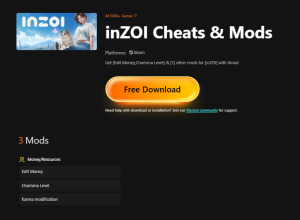
If you’re looking for an easy way to manage and install inZOI mods, Xmod is the perfect solution! Xmod provides a variety of mods, cheats, and custom tools to customize your gameplay. With support for over 5,000 single-player PC games, it lets you boost performance, upgrade visuals, and unlock unique mods for a more immersive experience. Whether you want to expand career options, improve social interactions or enhance graphics, Xmod ensures a more immersive and personalized inZOI gaming experience.
Follow the Steps to Get Started with Xmod:
- Download Xmod: get the Xmod app from the official website.
- Search for inZOI Mods: open Xmod and search for the game to explore available mods.
- Launch the Game: start the game directly from Xmod with one click.
- Activate Mods: choose and activate mods to boost performance, enhance visuals, or customize gameplay.
Conclusion
inZOI is set to revolutionize the life simulation genre with its stunning visuals, deep customization, and engaging open-world gameplay. Whether you’re preparing your PC for its demanding specs, eager to explore its expansive environments, or looking to enhance your experience with Xmod, now is the perfect time to get ready. With its early access release on March 28, 2025, inZOI promises an immersive and dynamic world that rivals the best in the genre. Stay tuned for updates, optimize your system, and prepare to shape your own virtual life in the world of Zoi!