Summary: In this guide, we’ll explore the minimum and recommended system requirements, the game’s storage size, and whether your PC or laptop can run it.
Palworld, the highly anticipated open-world survival and crafting game, has taken the gaming community by storm. Combining elements of creature collection, base building, and multiplayer action, Palworld offers a unique experience that blends the charm of Pokémon with the grit of survival games. However, before diving into this captivating world, it’s crucial to understand the Palworld system requirements to ensure your PC or laptop can handle the game smoothly.
In this comprehensive guide, we’ll explore everything you need to know about Palworld’s system requirements, including minimum and recommended specs, storage size, and tips to optimize performance. Whether you’re wondering, “Can my PC play Palworld?” or “How much storage is Palworld?”, we’ve got you covered. Let’s dive in!
For those looking to enhance their gameplay further, tools like Xmod can help optimize performance and unlock additional features.

Part 1: Why System Requirements Matter for Palworld
Part 2: Palworld Minimum System Requirements
Part 3: Palworld Recommended System Requirements
Part 4: Palworld Size – How Much Storage is Needed?
Part 5: Can My PC Play Palworld?
Part 6: Can My Laptop Run Palworld?
Part 7: How to Enhance Palworld Gaming with Xmod
Why System Requirements Matter for Palworld
Understanding system requirements is essential for any gamer. Playing a game on hardware that doesn’t meet the minimum specs can lead to poor performance, crashes, and an overall frustrating experience. For Palworld, a game that combines expansive open-world exploration with complex mechanics like creature collection and base building, having the right hardware is even more critical.
Palworld’s developers, Pocket Pair, have designed the game to be visually stunning and feature-rich, which means it demands a decent amount of processing power, memory, and storage. Whether you’re playing solo or diving into co-op multiplayer, meeting the Palworld requirements ensures a smooth and enjoyable experience.
Palworld Minimum System Requirements
If you’re aiming to run Palworld on a budget or older hardware, here are the minimum system requirements you’ll need:
- OS: Windows 10 or later (64-Bit)
- CPU: Intel Core i5-3570K
- GPU: NVIDIA GeForce GTX 1050
- RAM: 16 GB
- Storage: 40 GB SSD
These specs will allow you to launch and play Palworld, but don’t expect top-tier performance. You may experience lower frame rates, longer loading times, and occasional stuttering, especially in densely populated areas or during intense gameplay moments.
Palworld Recommended System Requirements
For the best Palworld experience with high graphics settings and stable frame rates, your system should match the following recommended requirements:
- Operating System: Windows 10 or later (64-bit)
- Processor: Intel Core i9-9900K
- Memory: 32 GB RAM
- Graphics Card: NVIDIA GeForce RTX 2070
- Storage: 40 GB SSD
These specifications ensure smooth gameplay, faster loading times, and an overall enhanced experience. If you plan to play Palworld in multiplayer mode or on ultra settings, these specs are highly recommended.
Palworld Size: How Much Storage Is Palworld?
One of the most common questions gamers ask is, “How much storage is Palworld?” The game requires 40 GB of SSD space, which is relatively standard for modern open-world games. However, it’s worth noting that the developers strongly recommend using an SSD rather than an HDD.
An SSD significantly improves load times and overall performance, ensuring that Palworld runs smoothly. If you’re short on storage, consider upgrading your SSD or clearing out unnecessary files to make room for the game.
Can My PC Play Palworld?
To determine whether your PC can run Palworld, compare your hardware specifications with the minimum and recommended requirements. If your system meets or exceeds the recommended specs, you’ll enjoy a seamless experience with high FPS and detailed graphics. If your PC only meets the minimum requirements, consider adjusting settings such as resolution, texture quality, and draw distance to improve performance.
Can My Laptop Run Palworld?
Running Palworld on a laptop depends on your laptop’s hardware. Many gaming laptops with at least 16GB RAM, an Intel i7 or higher processor, and an NVIDIA GTX 1050 or better GPU can run the game at lower settings. However, if your laptop has an integrated GPU or limited RAM, you may experience lag and reduced graphics quality. For the best experience, gaming laptops with an RTX 2070 or higher GPU and 32GB RAM are recommended.
How to Enhance Palworld Gaming with Xmod
For players looking to take their Palworld experience to the next level, modding is an excellent option. Tools like Xmod provide unparalleled customization options, from cheats to trainers that enhance gameplay.
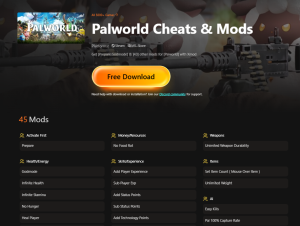
The Features of Xmod:
- Ease of Use: Xmod’s intuitive interface ensures even beginners can use it effortlessly.
- Expansive Features: Unlock hidden game elements, boost your abilities, and access unique cheats.
- Future-Proof: With regular updates, Xmod stays compatible with upcoming games, making it a valuable tool for long-term gaming.
Follow these steps to use Xmod:
Step 1. Download Xmod: Visit the official website and install the app.
Step 2. Locate Palworld: Browse Xmod’s library and select the game.
Step 3. Launch via Xmod: Open Palworld through the platform to activate performance-enhancing features.
Step 4. Activate Mods: Enable options like unlimited resources and invincibility for a tailored experience.
Using Xmod can help you fine-tune your settings, unlock new features, and boost your performance, ensuring a smoother and more enjoyable hunting experience.
Conclusion
Palworld is an exciting and immersive game that offers a unique blend of survival, crafting, and creature collection. However, to fully enjoy the experience, it’s essential to ensure your PC or laptop meets the Palworld system requirements. From understanding the minimum and recommended specs to optimizing your storage and enhancing gameplay with tools like Xmod, this guide has covered everything you need to know. Whether you’re a seasoned gamer or new to the world of Palworld, taking the time to prepare your hardware will pay off in the form of smoother gameplay and a more enjoyable experience. So, can your PC or laptop run Palworld? Use this guide to find out and get ready to embark on an unforgettable adventure in the world of Pals!