Summary: In this guide, we’ll cover how to switch GTA 5 to story mode, skip missions, and enhance your gameplay using tools like Xmod.
Grand Theft Auto V (GTA 5) is one of the most successful open-world games of all time, developed by Rockstar Games. Released in 2013, it has captivated millions of players with its immersive story mode and expansive online multiplayer experience. The game follows the intertwined lives of three protagonists—Michael, Franklin, and Trevor—who navigate the criminal underworld of Los Santos.
The story mode in GTA 5 is packed with action, drama, and high-stakes missions, but not every player is interested in completing the storyline. Some may want to dive straight into GTA Online, while others prefer to play in an open-world sandbox without the constraints of missions. In this guide, we’ll explore how to put GTA 5 into story mode only, how to skip missions, and how to optimize your gameplay with tools like Xmod.
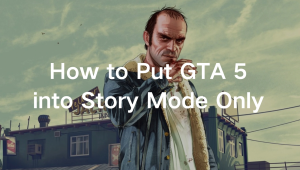
Table of Contents:
Part 1: Can You Skip Story Mode in GTA 5?
Part 2: How to Put GTA 5 into Story Mode Only
Part 3: How to Get Out of Story Mode on GTA 5
Part 4: How to Enhance GTA 5 Gaming with Xmod
Can You Skip Story Mode in GTA 5?
One of the most frequently asked questions by GTA 5 players is whether it’s possible to skip Story Mode entirely. The short answer is no—Rockstar Games designed the Story Mode as an integral part of the GTA 5 experience. The narrative-driven gameplay, character development, and mission structure are central to the game’s appeal. Skipping the entire Story Mode would mean missing out on the heart of the game.
However, there are a few workarounds for players who find certain missions challenging or repetitive. If you fail a mission multiple times, the game offers a “Skip Mission” option, allowing you to bypass that specific task and move on to the next one. While this doesn’t let you skip the entire Story Mode, it can help you progress through the game more smoothly if you’re stuck on a particular mission.
For players who are more interested in the open-world exploration or GTA Online, it’s worth noting that Story Mode serves as a tutorial of sorts, introducing you to the game’s mechanics, controls, and world-building. Skipping it entirely might leave you feeling disconnected from the game’s universe.
How to Put GTA 5 into Story Mode Only?

If you’re someone who prefers the immersive experience of GTA 5’s story mode and wants to focus solely on that, there are a few ways to ensure you stay in story mode without being prompted to switch to GTA Online.
1. Launching the Game Correctly:
When you start GTA 5, the game typically gives you the option to choose between Story Mode and GTA Online. To ensure you enter story mode only, select the “Story Mode” option from the main menu. This will load your single-player progress and keep you in the offline experience.
2. Disabling Automatic Online Prompts:
If you find that the game keeps prompting you to switch to GTA Online, you can disable these prompts in the settings. Navigate to the “Settings” menu, then go to “Online” and adjust the options to minimize interruptions from GTA Online.
3. Using Mods or Tools:
For PC players, mods can be a great way to customize your gaming experience. Tools like Xmod allow you to tailor your gameplay, ensuring you stay in story mode without unnecessary distractions. Xmod also offers additional features like cheats and trainers, which can enhance your story mode experience by unlocking hidden content or providing invincibility.
How to Skip Story Mode in GTA 5?
While skipping the entire story mode isn’t possible, there are ways to make the experience more manageable if you’re eager to move on to other aspects of the game. Here are some tips:
1. Use the Skip Mission Feature:
As mentioned earlier, if you fail a mission multiple times, the game will offer you the option to skip it. This can be useful if you’re struggling with a particular mission and want to progress through the story more quickly.
2. Focus on Main Missions:
GTA 5’s story mode includes both main missions and side missions. If your goal is to complete the story mode as quickly as possible, focus solely on the main missions. These are marked on your map with specific icons and are essential for progressing through the game’s narrative.
3. Use Cheats or Mods:
For players who want to breeze through the story mode, cheats and mods can be a game-changer. Tools like Xmod allow you to activate cheats such as invincibility, unlimited ammo, and super speed, making it easier to complete missions and progress through the game.
How to Ensure the Best GTA 5 Gaming Experience?
To fully enjoy GTA 5 and GTA Online, players can use enhancement tools like Xmod. Xmod allows you to customize your gameplay experience, unlock hidden features, and enable cheats. Here’s how Xmod can take your GTA 5 experience to the next level:
Why Use Xmod for GTA 5?
- Ease of Use: The simple interface makes it accessible for both beginners and experienced gamers.
- Expansive Features: Unlock unlimited resources, invincibility, and unique cheats to enhance gameplay.
- Future-Proof Gaming: Xmod can also help prepare for upcoming games like GTA 6.
How to Use Xmod in GTA 5:
Step 1. Download the Xmod App: Visit the official website and install the app.
Step 2. Search for GTA 5: Explore Xmod’s library and select GTA 5 from the list of supported games.
Step 3. Launch the Game: Open GTA 5 directly through the Xmod platform.
Step 4. Activate Mods: Enable cheats and trainers to unlock unique gameplay features, from unlimited resources to invincibility.
By using Xmod, you can optimize your gaming experience, unlock hidden features, and enjoy GTA 5 in a whole new way.
Conclusion
Grand Theft Auto 5 is a game that offers something for everyone, whether you’re a fan of its gripping story mode or the dynamic multiplayer experience of GTA Online. While you can’t skip the entire story mode, there are ways to make the experience more manageable and enjoyable. By using tools like Xmod, customizing your gameplay, and exploring the open world, you can ensure that every session of GTA 5 is as immersive and exciting as possible.
Whether you’re looking to put GTA into story mode only, skip certain missions, or enhance your overall gaming experience, this guide has you covered. So fire up your console or PC, dive into the world of Los Santos, and make the most of your GTA 5 adventure!