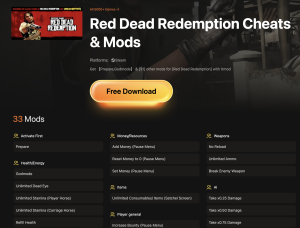After over a decade of waiting, Red Dead Redemption 1 is finally available on PC as of October 29, 2024. This beloved Western classic, praised for its gripping story and immersive open world, now features 4K resolution and modern enhancements.
Included with the release is the thrilling Undead Nightmare expansion, offering a unique zombie-horror twist to the Wild West.
Whether you’re a longtime fan or a newcomer, this step-by-step guide will show you how to play and enhance your Red Dead Redemption 1 experience on PC.
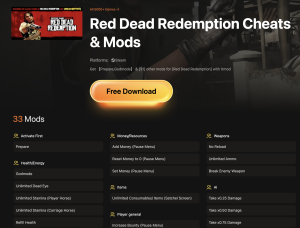
Table of contents:
- Is Red Dead Redemption 1 Cracked?
- Can You Play RDR1 on PC?
- How to Play Red Dead Redemption 1 on PC?
- How to Enhance RDR 1 Gaming?
Is Red Dead Redemption 1 Cracked?
With Red Dead Redemption 1 officially released for PC on October 29, 2024, the need for cracked versions has become obsolete. Fans now have access to a legitimate and enhanced version of this iconic Western game. While cracked versions have circulated in the past, they often came with significant drawbacks:
- Security Risks: Cracked files are notorious for containing malware and viruses that can compromise your system.
- Legal Issues: Using cracked games is illegal and may lead to penalties.
- Unstable Gameplay: Cracked versions lack updates and support, leading to bugs and performance issues.
Now that Rockstar Games has officially launched Red Dead Redemption 1 for PC, fans can enjoy the game with full security, stability, and modern enhancements.
Can You Play Red Dead Redemption 1 on PC?
Yes! As of October 29, 2024, Red Dead Redemption 1 is officially available for PC. Rockstar Games’ long-awaited release brings this classic Western to desktops and laptops, along with the critically acclaimed Undead Nightmare expansion, offering an exciting zombie-horror experience.
Release Times
The game launched globally at the following times:
- New York (EDT): 11:00 AM
- Los Angeles (PDT): 8:00 AM
- London (BST): 4:00 PM
- Berlin (CET): 5:00 PM
- Moscow (MSK): 7:00 PM
- Mumbai (IST): 9:30 PM
- Bangkok (ICT): 11:00 PM
- Beijing (CST): 12:00 AM (October 30)
- Tokyo (JST): 1:00 AM (October 30)
- Sydney (AEDT): 3:00 AM (October 30)
This means fans worldwide can now dive into the Wild West adventure on PC, enjoying optimized features tailored for modern hardware.
For those who wish to explore older console versions, emulators such as RPCS3 (PlayStation 3) and Xenia (Xbox 360) remain options. These tools allow players to play the game on a PC using legally obtained game copies.
How to Play Red Dead Redemption 1 on PC?
Follow these steps to start your adventure:
1. Purchase the Game
Red Dead Redemption 1 is available on:
- Steam
- Epic Games Store
- Rockstar Games Launcher
Each purchase includes the Undead Nightmare expansion at no additional cost.
2. System Requirements
Ensure your PC meets the following specifications:
Minimum Requirements:
- OS: Windows 10 64-bit
- Processor: Intel Core i5-8500 or AMD Ryzen 5 3500X
- GPU: NVIDIA GTX 1650 or AMD RX 570
- RAM: 8 GB
- DirectX: Version 12
- Storage: 12 GB (SSD recommended)
Recommended Requirements:
- OS: Windows 10 64-bit
- Processor: Intel Core i7-9700K or AMD Ryzen 7 3700X
- GPU: NVIDIA RTX 2070 or AMD RX 5700 XT
- RAM: 16 GB
- Storage: 12 GB (SSD recommended)
3. Install and Launch
- Download the game from your preferred platform.
- Install the game and ensure your GPU drivers are up to date.
- Launch the game and adjust settings for optimal performance.
4. Configure Settings
Customize graphics settings, including:
- Resolution (up to 4K supported)
- Draw distance
- Shadow quality
- HDR10 for enhanced visuals
How to Enhance Red Dead Redemption 1 Gaming?
Here are tips to maximize your experience:
1. Optimize Graphics
- Enable HDR10 for richer visuals and dynamic lighting.
- Utilize Nvidia DLSS 3.7 or AMD FSR 3.0 for smoother gameplay and better performance.
- Adjust refresh rates up to 144Hz for fluid motion.
2. Explore Mods
- Look for community-created mods to enhance textures, introduce custom features, or overhaul gameplay mechanics.
- Always use mods compatible with the official PC release.
3. Use a Controller
For an authentic console-like experience, connect a controller or customize keyboard and mouse settings for precision.
4. Dive Into Undead Nightmare
Enjoy this thrilling expansion that introduces a zombie apocalypse twist to the Wild West, with new gameplay mechanics and challenges.
5. Utilize Performance Tools
- Xmod: Enhance your gaming experience with tools to fine-tune settings and apply customizations.

- Close unnecessary background applications to ensure maximum system resources for gaming.
6. Stay Updated
Rockstar will likely release patches and updates to improve performance and address bugs. Regularly check for updates to ensure the best experience.
Final Thoughts
The official release of Red Dead Redemption 1 on PC marks a significant moment for fans who’ve waited over a decade to experience this masterpiece on modern hardware. With enhanced visuals, smoother gameplay, and the inclusion of Undead Nightmare, the PC version delivers the ultimate Red Dead Redemption experience.
Saddle up and immerse yourself in the Wild West—Red Dead Redemption 1 is finally here on PC, and it’s better than ever!