Cheat codes are finally making their way into InZOI, and the highly requested money cheat is already available for players looking to boost their in-game funds quickly.
In this guide, we’ll show you exactly how to use the InZOI money cheat and explore the possible features and cheats that could be coming soon based on the game’s roadmap and its similarities to The Sims.
Let’s check it out now!

Table of contents

In inZOI, players can use several built-in cheats to enhance gameplay, including a Money Cheat that adds 100,000 Meow per click, free object placement using the Alt key, and an Emergency Rescue feature to unstick Zois or NPCs. Advanced players can also use console commands like /set money XXXX through the AR Talk interface. These tools are officially supported and especially useful during early access, with more cheats like skill editing and needs fulfillment expected in future updates.
Along with exciting new features like additional furniture, an adoption system, and more tattoos for your Zoi, InZOI cheat codes have officially been confirmed as part of the single-player game’s early access roadmap. These cheats are expected to arrive with the first major update in May 2025.
While the exact list hasn’t been shared yet, we can make some educated guesses based on InZOI’s similarities to The Sims. Popular Sims 4 cheats—like speeding up pregnancy, unlocking free real estate, or teleporting your character instantly—may be among the options added to InZOI.
At present, you can tweak your Zoi’s look after starting the game, but fine-tuning facial features and traits isn’t possible—so cheat codes for deeper customization might be in the pipeline.
Cheats to instantly satisfy your Zoi’s needs might not be included, since the Meow store already allows players to buy need-filling donuts using in-game currency. As for item placement, you already have flexibility: simply hold the ‘Alt’ key while moving objects to place them freely—similar to cheat-enabled object movement in The Sims.
That’s everything you need to know about InZOI cheat codes and the all-important money cheat for now, but we’ll add to this guide when we know more about the August update.
To use the InZOI money cheat, open the Psicat Guide during Live Mode by clicking the symbol with a question mark on a book. In the guide, navigate to the left sidebar and click the “Use Money Cheat” button. Each time you click it, your household will receive 100,000 Meows, the adorable currency of InZOI.
While the money cheat is a bit hidden and can easily go unnoticed, it’s accessible through the tutorials and serves as a temporary solution until the game’s full cheat list is revealed. InZOI Studio seems to have included it early to meet player demand for a quick cash boost.
If you’re wondering whether InZOI has a move objects cheat to allow for unrestricted item placement, here’s what you need to know.
In InZOI, you don’t need a traditional “move objects” cheat like in The Sims. Instead, you can achieve the same effect by simply holding the Alt key while placing furniture. This lets you bypass placement restrictions, allowing objects to overlap or fit more closely together without triggering the “furniture cannot overlap” warning. For example, you can place a painting right next to a desk or clutter objects together in a small space, something you couldn’t normally do.
However, there is one limitation: the Alt key won’t help with door and stairway conflicts. InZOI enforces a rule that prevents placing doors too close to staircases, and no amount of holding the Alt key will change that. While it’s a bit frustrating, especially given the unused space at the foot of staircases, creative players have found ways to work around these restrictions.
Next, let’s move on to when will there be more InZOI cheats.
InZOIXmod
InZOI
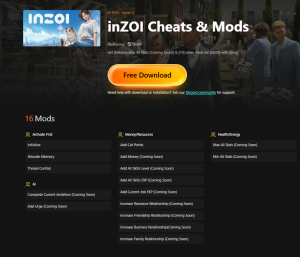
- Min All Stats (Coming Soon)
- Allocate Memory
- Add Cat Points
- Increase Romance Relationship
InZOI
InZOI offers several cheats, including the money cheat and the ability to bypass object placement restrictions using the Alt key. While some features are built into the game, others, like door and stairway placement, remain fixed. More cheats are expected in future updates, so keep an eye out for new options as the game evolves!